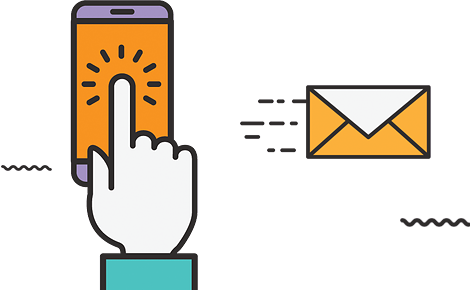Change WordPress Login Password from Cpanel
Locked from entering your WordPress Website, you can solve this problem if you have access to your hosting server. But what you need to know for Changing password from hosting account for your wordpress website. Let’s see that here in few steps.
Steps:
- Login to Cpanel
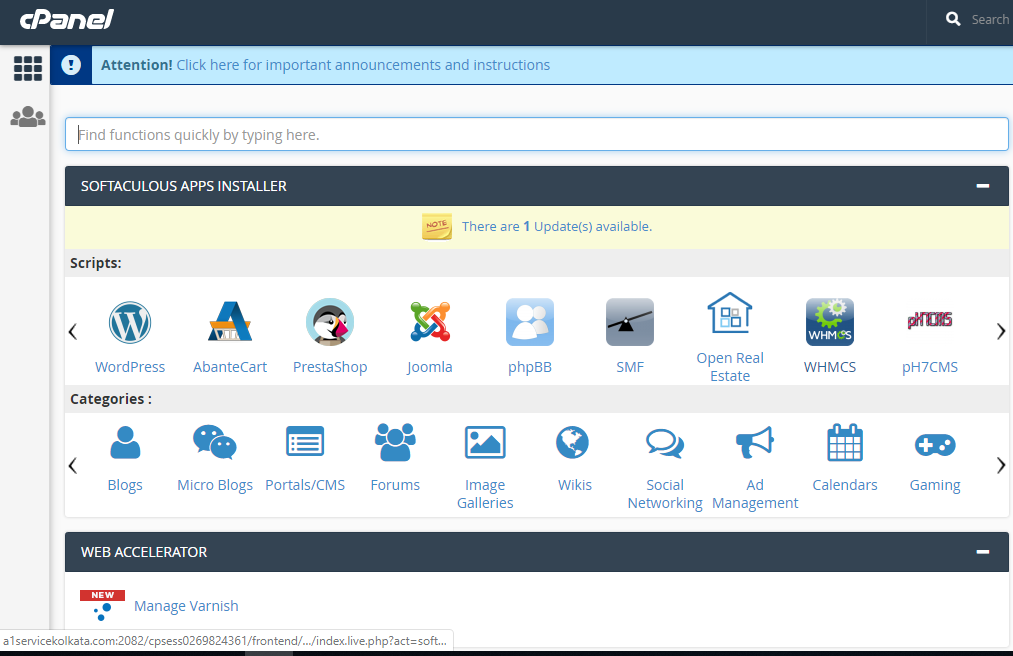
- Navigate to File Manager
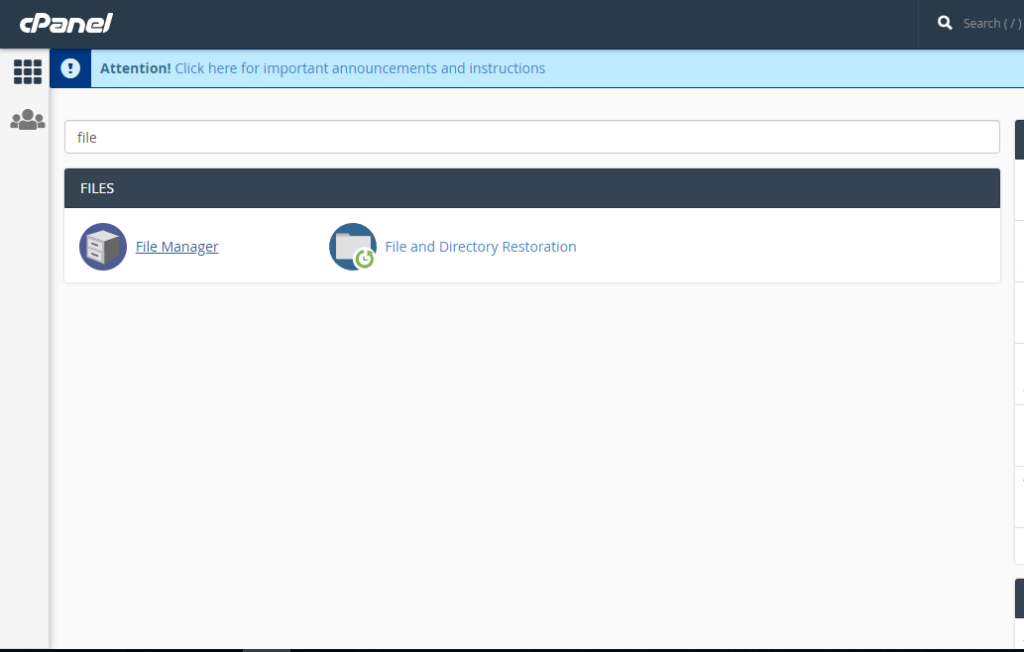
- Navigate to public_html
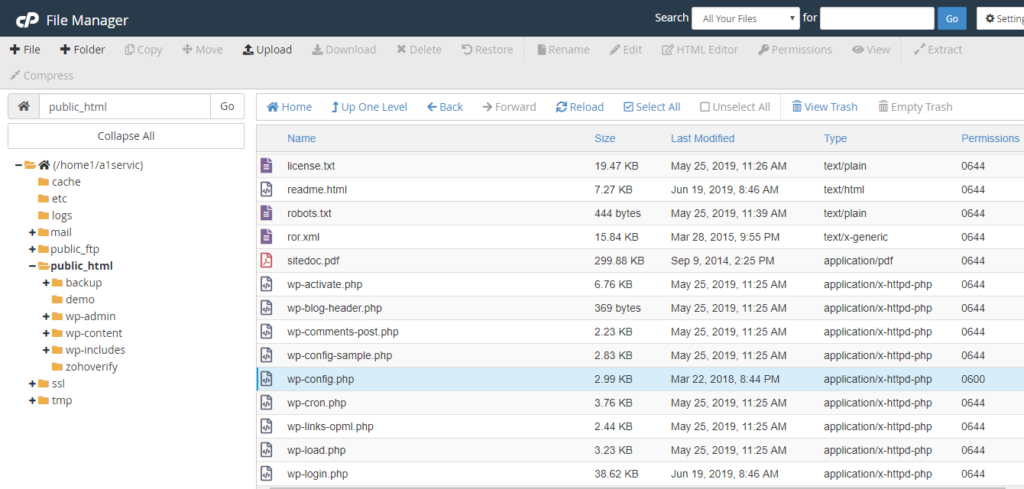
- Open wp-config.php
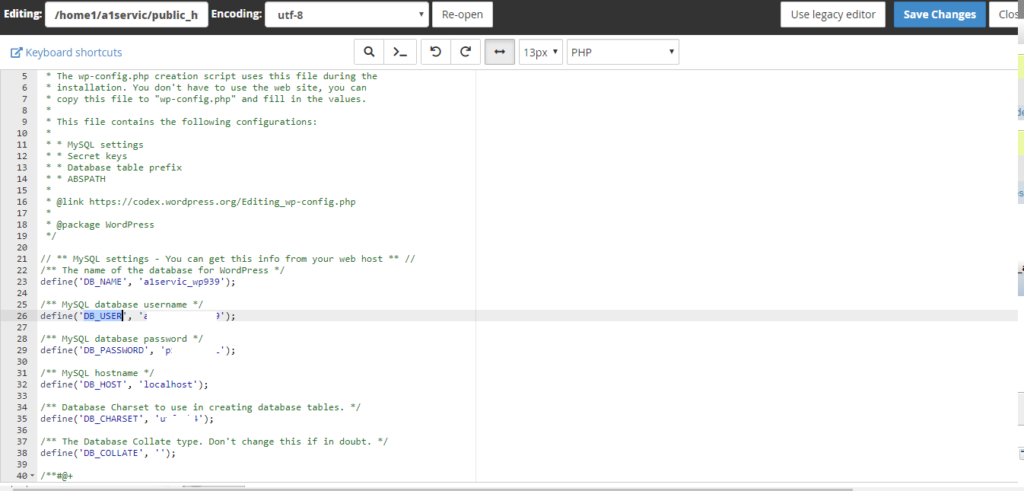
- To check it’s details write click on the file inside cpanel and edit it or you can download the same file and open it using any code editor.
- Check DB_USER, this is your database name.
- Going back to the Cpanel open PHP Myadmin.

- Navigate to the found Database.
- Now go to user section of the database.
- Edit the user and go to password area.
- Use MD5 to provide a new password and update it by clicking on Go below.
Now your password is changed and you can login the wordpress site from /wp-admin/ section using the user id and password you just resetted in the cpanel.